Reverse engineering Google chrome extensions
Google chrome extensions are basically zip files with .crx extension. As mentioned in this post by Google, the chrome extensions can be opened by simply zip programs such as 7zip or Winzip.
This is easy when you have direct access to the .crx file. However, most of the Google chrome extensions on its website do not have the link to the .crx file exposed. There are some wierd ways to grab the CRX file as mentioned here, however this might or might not work.
Google actualy stores all the CRX files in a secure location which is accessed through SSL connection by a javascript function located on the Install button. If we do an inspect element over the Install button, we can see a call to the function
onclick="cxBuyFlow.installItem ('emailaddress');This javascript function makes a remote call to download the CRX file over the HTTP SSL connection. As see in this image
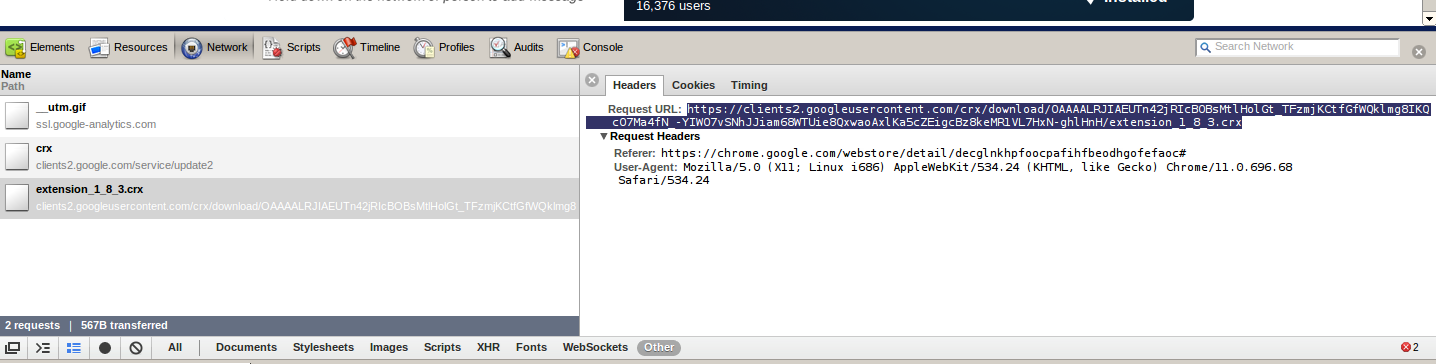
From the dev tools itself, we can see the location of CRX file, which is given as:
https://clients2.googleusercontent.com/crx/download/OQAAABjsL_XrywSJJgbO4iAqQN_92ggziQyqudDAep70GniUAqlNUxYhj289n5H0ljizk9d6MeMuV59czHo6y6dk_YAAxlKa5dxpPBSCnNDQ5ZAz5TwR5AAeY5yy/extension_1_6.crx
To simple download this file, we can use wget as
wget https://clients2.googleusercontent.com/crx/download/OQAAABjsL_XrywSJJgbO4iAqQN_92ggziQyqudDAep70GniUAqlNUxYhj289n5H0ljizk9d6MeMuV59czHo6y6dk_YAAxlKa5dxpPBSCnNDQ5ZAz5TwR5AAeY5yy/extension_1_6.crx- Find the ID of the extension you’re interested in. When on the details page of the extension, it will be something like “bfbmjmiodbnnpllbbbfblcplfjjepjdn” after “https://chrome.google.com/extensions/detail/” in the page URL
- Paste this URL into your browser: “https://clients2.google.com/service/update2/crx?response=redirect&x=id%3D__%26uc” replacing __ with the extension ID.
- You’ll be prompted to save a CRX file. Drag this file to a Chrome window and proceed with installation